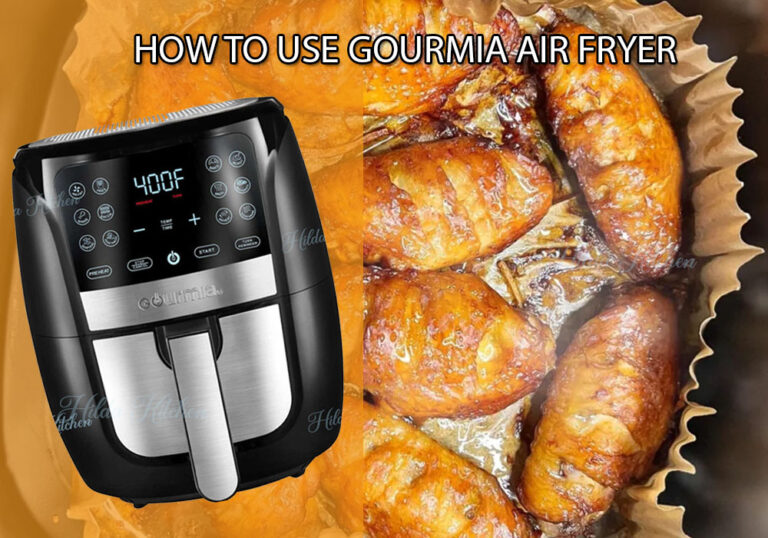Nuwave Air Fryer Instructions
Nuwave Air Fryer Instructions
Air fryers have revolutionized meal preparation by offering a healthier cooking alternative that requires minimal to no oil, all while reducing cooking time. However, to make the most of this kitchen appliance, selecting the right one is crucial. The NuWave Air Fryer stands out as a top-notch choice, boasting advanced technology, user-friendliness, and versatility in cooking a wide range of dishes. Continue reading to uncover the comprehensive guide on how to use the NuWave Air Fryer.
Now let’s delve into the nuwave air fryer instructions.

Nuwave Air Fryer Instructions
Setting Up Your Air Fryer
Start by ensuring your air fryer and its accessories are clean before beginning the cooking process. Use clean water and mild dish soap to wash the air fryer basket, base tray, and other components. Wipe both the interior and exterior of the device with a damp cloth. Place your NuWave Air Fryer on a flat, stable, and heat-resistant surface in your kitchen. Then, insert the tray and air fryer basket into their designated positions within the appliance and connect it to the nearest power socket.
Power On and Load Your Food and Place Your Food in the Air Fryer
To master the NuWave Brio Air Fryer, familiarize yourself with the available buttons on its touch screen interface. The device features an On/Off button, a Start/Pause button, and Temp/Time buttons. Additionally, there are Up and Down arrows for adjusting time and temperature settings.
Once everything is set up, press the On/Off button to power on the appliance. Next, carefully remove the base tray using the handle, place your food into the frying basket (avoid overloading), and then slide the tray back into your NuWave Air Fryer. This step eliminates the need for preheating the air fryer.
Preheat Your NuWave Air Fryer (Not Required for Every Recipe)
Preheating your air fryer is essential for specific dishes like fries or chicken tenders. Before adding such foods to the air fryer basket, activate the preheat function by pressing the preheat button. Set the desired temperature and time (explained below) and then press the Start/Pause button. Once preheating is complete, the air fryer will signal readiness with a beep and display “Ready” on the screen.
Set the Temperatures and Time and Press Start/Pause Button
To cook at the default temperature and time (360 degrees F and 15 minutes), simply press the Start button. However, for customized settings, utilize the Temp/Time button and Up and Down arrows.
For temperature adjustments, press the Temp button and use the Up or Down arrows to reach your desired temperature. For time adjustments, press the Time button and adjust using the arrows above and below the time icon. Once settings are in place, press the Start/Pause button to commence cooking. During the cooking process, you can use the Start/Pause button as needed, whether to shake, flip food, or monitor its progress.
Read Some Other Air Fry Manuals:
Why is my PowerXL air fryer not turning on?
Toshiba Air Fryer Microwave Instructions: A Comprehensive Guide
Removing the air fryer basket, and serve
When your meal is ready, the air fryer will automatically stop. Carefully remove the base tray using the handle and push the demounting button forward to lift the air fryer basket with your food from the base tray. Unplug the air fryer from the power source, and your meal is ready to be served.
Clean Your Air Fryer
Knowing how to use the NuWave Duet Air Fryer also involves understanding how to clean it properly. After serving your meal, soak the air fryer basket, dividers, and other accessories in warm water for at least 30 minutes.
Clean the accessories with a soft cloth and mild soap, then rinse thoroughly. Wipe the accessories with a clean towel. Finally, wipe the inside and outside of the air fryer with a damp cloth until it’s spotless.
Final Words
Mastering how to use the NuWave Air Fryer opens up a world of culinary possibilities. From chicken breasts to salmon fish, you can confidently cook a variety of dishes with ease. Plus, you now have the knowledge to maintain your air fryer in pristine condition. Put this information to good use, and you’ll have no trouble enjoying your NuWave Air Fryer to its fullest potential. Happy cooking!