Nuwave Air Fryer C to F (Celsius to Fahrenheit)
How to Change Nuwave Air Fryer C to F (Celsius to Fahrenheit)
Cooking your food at the correct temperature is essential for achieving the best results. Many individuals outside the United States prefer using Celsius when operating their kitchen appliances, whereas in the United States, Fahrenheit is the standard unit of temperature.
If you own a Nuwave Air Fryer, it’s advantageous to know how to switch between Celsius and Fahrenheit settings to accommodate various recipes. Nuwave offers several models of Air Fryers, and here are two methods to adjust the temperature units:
Also read our blog post on Nuwave Air Fryer Instructions
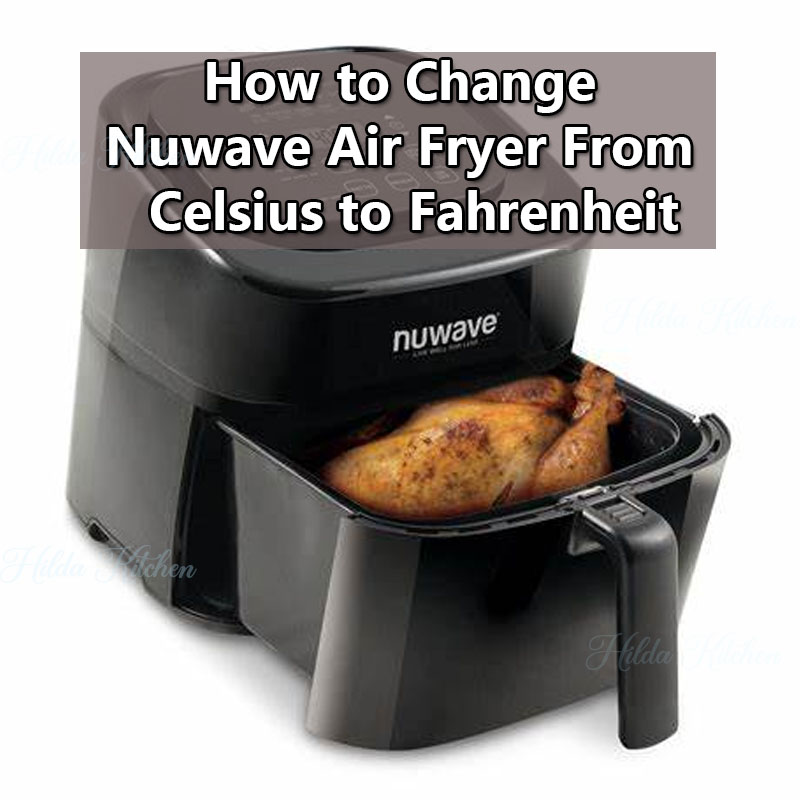
Here Is How To Change Nuwave Air Fryer C to F (Celsius To Fahrenheit)
- Begin by turning on the device using the Start/Off button.
- Simultaneously press the SEAR and Temperature decreasing buttons.
- Your Nuwave Air Fryer will now display the temperature in Fahrenheit.
Note: To switch back to Celsius, repeat the same steps.
Changing Nuwave BRIO from Celsius to Fahrenheit
- Start the unit by pressing the Start/Off button.
- Once the unit is on, press and hold the TEMP and PROGRAM buttons simultaneously.
- Your Nuwave BRIO will now display the temperature in Fahrenheit.
Note: To switch back to Celsius, simply repeat the same steps.
Why is Air Fryer Set to Celsius?
Many Air Fryer manufacturers set the default temperature to Celsius because they distribute their products globally, catering to markets both inside and outside the USA. International users commonly use Celsius for temperature measurements.
This international focus drives companies to adopt Celsius as the default setting. However, it’s important to know that you can easily switch between Celsius and Fahrenheit settings, making the appliance versatile for various cooking needs.
Changing your Nuwave Air Fryer from Celsius to Fahrenheit and vice versa is straightforward. Just press and hold the TEMP and PROGRAM buttons simultaneously. Keep in mind that Nuwave periodically introduces new models of Air Fryers, so the method for adjusting temperature settings may vary based on the model number.
Some customers have reported that their unit provides instructions to switch from Celsius to Fahrenheit but not the reverse. In such cases, simply follow the same steps to convert your Air Fryer from Fahrenheit to Celsius.
Also Read:
How To Cook Tyson Chicken Patties Air Fryer
Discover The Tyson Southern Style Chicken Tenderloins Air Fryer
Best Damn Air Fryer Chicken Legs
How to Set the Temperature on Your Nuwave Air Fryer
If you’re a new user, it’s crucial to learn how to set the temperature, function, and timer on your Nuwave Air Fryer. The process may vary depending on the model, so it’s essential to consult the user manual that comes with your unit.
Each model may have different function keys and operational instructions. Reading the user manual is the best way to familiarize yourself with your specific Air Fryer’s features and functions.
Here Are The Steps To Set The Temperature On A Nuwave Air Fryer:
- Begin by powering on the unit using the start/off button.
- Next, press the Time/Temp key once to display the default temperature setting.
- Adjust the temperature as needed using the up and down arrow buttons.
Please note that Nuwave Air Fryers typically allow temperature settings between 50℉ to 390℉, though some models may offer higher temperature ranges.
Are Air Fryers in Celsius or Fahrenheit?
This is a common question among new Air Fryer users. The answer is simple: Air Fryers can be used in both Celsius and Fahrenheit. When following a recipe, check whether the temperature is specified in Celsius or Fahrenheit, and adjust your Air Fryer accordingly.
Remember that 1 Celsius is equivalent to 33.8 Fahrenheit, so it’s crucial to set the correct temperature for your recipe. Pay attention to the units used in the recipe description, and don’t mix them up. For example, if the recipe indicates 200℉, do not set your Air Fryer to 200℃, as it will yield different results.
Companies like Nuwave, Gourmia, and Ninja have incorporated features to switch between temperature units. Users typically discover this functionality as they become more familiar with their appliance.
To achieve consistent cooking results, always set the temperature range as specified in your recipe. Also, ensure that you adjust the timer to match the recipe instructions, as the unit may default to a standard cooking time.
In general, Air Fryers can reach temperatures as high as 200℃/400℉. However, excessive oil usage and overfilling can cause the unit to overheat. Avoid using the appliance in poorly ventilated areas, as this can also lead to overheating when cooking at high temperatures.
Conclusion
You have the flexibility to use your Nuwave Air Fryer in the temperature unit and range of your choice. The same buttons can be used to switch between Fahrenheit (℉) and Celsius (℃) settings. It’s essential to consult the user manual provided with your new unit, as it contains important information to ensure safe and effective use.






